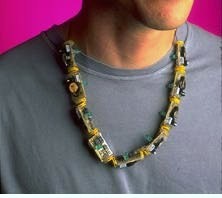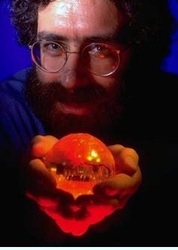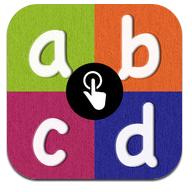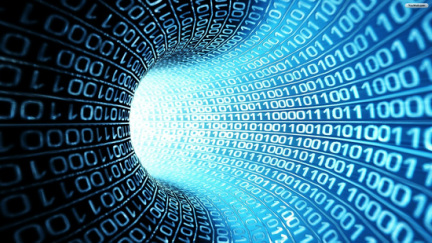 From: ma-associates.com
From: ma-associates.com
DIGITAL AND VIRTUAL MANIPULATIVES
Due to technological innovations and Internet prevalence, a new breed of manipulatives have emerged and these are the virtual and digital manipulatives. This new type of manipulatives aids teaching and learning using computers or computer-based objects or programs.
Due to technological innovations and Internet prevalence, a new breed of manipulatives have emerged and these are the virtual and digital manipulatives. This new type of manipulatives aids teaching and learning using computers or computer-based objects or programs.
Digital Manipulatives are computationally enhanced versions of physical objects, created in an effort to expand the range of concepts that children can explore through direct manipulation. (Patten et al, as cited in Zuckerman et al 2005) They contain embed computational and communication hardware inside physical objects. (Resnick, et al cited in Britez 2009)
From MIT Media Laboratory:
“Our group at the MIT Media Lab has developed a new generation of "digital manipulatives" -- computationally-enhanced versions of traditional children's toys. These new manipulatives enable children to explore a new set of concepts (in particular, "systems concepts" such as feedback and emergence) that have previously been considered "too advanced" for children to learn.” (Resnik et al)
In Digital Manipulatives: New Toys to Think With
“Our group at the MIT Media Lab has developed a new generation of "digital manipulatives" -- computationally-enhanced versions of traditional children's toys. These new manipulatives enable children to explore a new set of concepts (in particular, "systems concepts" such as feedback and emergence) that have previously been considered "too advanced" for children to learn.” (Resnik et al)
In Digital Manipulatives: New Toys to Think With
Virtual Manipulatives are IT-based manipulatives which are supplement and/or replacement for hands-on "concrete" manipulatives. (Oregon Technology in Education Council) In other words, these are "computer-based simulations of physical manipulatives that are accessed via the Internet or computer software." (Boucky & Flanagan) The learning power of using virtual manipulatives is the opportunity to make meaning and see relationships as a result of one’s own actions. (Moyer, Bolyard & Spikell)
It encourages interactive learning. It offers computer-generated objects that can be manipulated by a computer user. Virtual manipulatives have the power to make visible that which is hard to see--and impossible to imagine. (Spicer 2000 as cited in"Virtual Manipulatives") Under this category, video games, applications, and other virtual reality simulations are included.
It encourages interactive learning. It offers computer-generated objects that can be manipulated by a computer user. Virtual manipulatives have the power to make visible that which is hard to see--and impossible to imagine. (Spicer 2000 as cited in"Virtual Manipulatives") Under this category, video games, applications, and other virtual reality simulations are included.
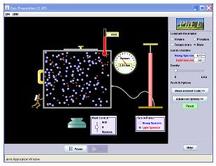
Gas Properties
Description: Pump gas molecules to a box and see what happens as you change the volume, add or remove heat, change gravity, and more. Measure the temperature and pressure, and discover how the properties of the gas vary in relation to each other. Click here to play. Applications on iTunes |

Number Balls
Description: Use your mouse to click on the balls in ascending order of numbers. Click here to play. 
Driving Simulator
Description: This is a top-down view automobile simulator. You can drive cars, buses, and trailers in small courses. There are no goals. Have fun while driving! Click here to play. 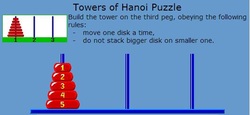
Towers of Hanoi
Description: Build the tower on one peg by: moving one disk at a time and without stacking the bigger disk onto the smaller one. Click here to play. Links to Virtual Manipulatives sites:
National Library of Virtual Manipulatives (Utah State University) Shodor InterActivate Glencoe/Mc Graw Hill Virtual Manipulatives Scratch by MIT |
Advantages and Disadvantages (Moyer, Bolyard & Spikell)
|
ADVANTAGES
|
DISADVANTAGES
|